TL;DR → Smart links to quickly clear out your Gmail inboxes
Do you know your Do you know your current GMail storage usage? How much is dead weight?
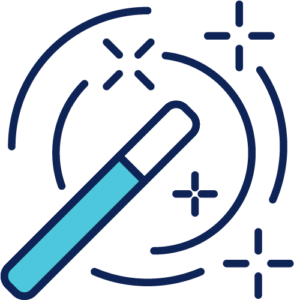
To ring in the new year, I decided to finally buckle down and clear out my GMail inbox. I spent a total of 10 minutes and, just by cleaning out old emails, my inbox dropped from a size 16GB to a mere 4GB!
There are more than 650 people at OCTO. If we all do a little inbox maintenance, we can quickly remove dozens of To from Google servers …
Of course, great SaaS tools are available on the market to automatically clean up your inbox but they all require custom authorizations that aren’t necessarily in line with your (or our) company's security policies.
Fear not, there are other clever ways to free up space and lighten your footprint. Just between us, we have a few tips to share to help you painlessly sort through that mountain of old emails and clean house in just a few clicks.
You can either tidy up your inbox on your own or, better yet, you can take a couple extra minutes to prepare personalized criteria for your company that can then be shared with your team.
Below are some quick links that make use of smart sorting filters and save you time in cleaning out your Gmail inbox.
These sorting filters allow you to select and delete (don’t archive****) emails you don’t want or need to keep.


The greediest consumers of inbox data storage are media and the files (pptx, prez pdf) sent as attachments. Use these links to see what you’ve got kicking around:
You can also unsubscribe from any newsletters or promotional emails by displaying emails with the Gmail “Promotions” tag that include an ‘unsubscribe’ link

Start by answering a few simple questions:
Now you can quickly create clever sorting filters perfectly tailored to your business context:
The search URL has integrated your search criteria and can now be directly shared with any Gmail user. Nifty!
For example, searching for messages prior to Dec 1-2020 using keywords [my search] or [other search] but excluding [DO NOT DELETE] would show up like this in the search bar:
before:2020-01-01 "my search" OR "other search criteria" -"DO NOT DELETE"
And the corresponding URL would be:

Here is an example of some clever sorting filters that are adapted to our specific context here at OCTO:
‘Confluence’ notifications:
Notifications from ‘Google Group’ :
We then compiled this into an email, included all the sorting links, and sent it out to every Octo via a mailing list. That's it!
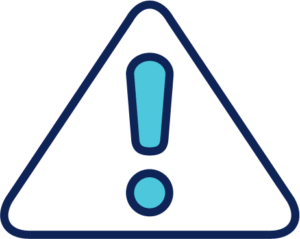
ATTENTION/WARNING/AVERTO/HADHARI/ʻLELO AʻOAʻO/ATENCIÓN/KEIKOKU/VARNING

Display the new data storage usage for Gmail again and bask in the warm glow of your accomplishments.
If nothing has changed, try emptying your Trash and check back in a little while… Delayed gratification is all the sweeter!

According to studies and assessments made by the ADEME dating back to 2011, a single email has a carbon footprint of 19 grams of CO2 (Sorry... the page is only available in French for now).
Sadly, most of this was emitted when the email was sent...But deleting them still counts!
While we clearly won’t change the world by cleaning out our Gmail mailbox, our own OCTO Carbon Footprint study shows us that every initiative counts. Beyond that, there is another purpose to all this: by visualizing these hoarded GB of obsolete data, we can collectively become aware of our digital usages and of how it impacts the planet.
So beyond deleting our emails, we should also strive to reduce traffic and network usage; to send less data, to fewer people; and, above all, to replace our digital toys a lot less often.
Deleting our emails doesn't always translate into real impact up the chain; while it could technically lead to fewer Google servers and fewer network components (both in terms of consumption and manufacturing), it remains to be proven. But it’s a step in the right direction.
We find this to be an exciting and complex subject which we discuss in detail here.
Sure, deleting emails gives you the warm-and-fuzzies and is helpful for the environment, but the real issue lies in rethinking our methods and changing the way we use our devices to become more sustainable at the office, with the ultimate goal of becoming better, greener citizens and workers in 2021.
Frédéric Bordage wrote a useful list of best practices to follow to help lessen our digital footprint while at work / GreenIT.fr
The ADEME website is also a must, including its page dedicated le guide pratique écoresponsable au bureau) ou Le guide pratique face cachée du numérique. (all doc in french)

"Tidying my inbox is cool and all, but my Google Drive seems a bit overweight too. Got any tips to help me sort through those files?"
Google Drive, as you might imagine, is a bit more complicated. It’s not just sorting files but managing the different statuses and rights associated with each Google App folder and file. Unfortunately, GMail’s search operators don’t work in Drive at all.
Google Vault can help but it's mostly used by domain admin for legal backup purposes.
For starters, you can:
- Sort your Google Drive files par size = https://drive.google.com/drive/u/0/quota (if necessary, click on “Size" at the top to display files from largest to smallest)
- Pull up your older Google Drive files https://drive.google.com/drive/u/0/search?q=owner:me%20before:2019-01-01
We're still working on this but will provide more intel in a second blog post we hope to be posting soon. If we have any bright ideas, that is!
That will be our good resolution for 2021, promise!